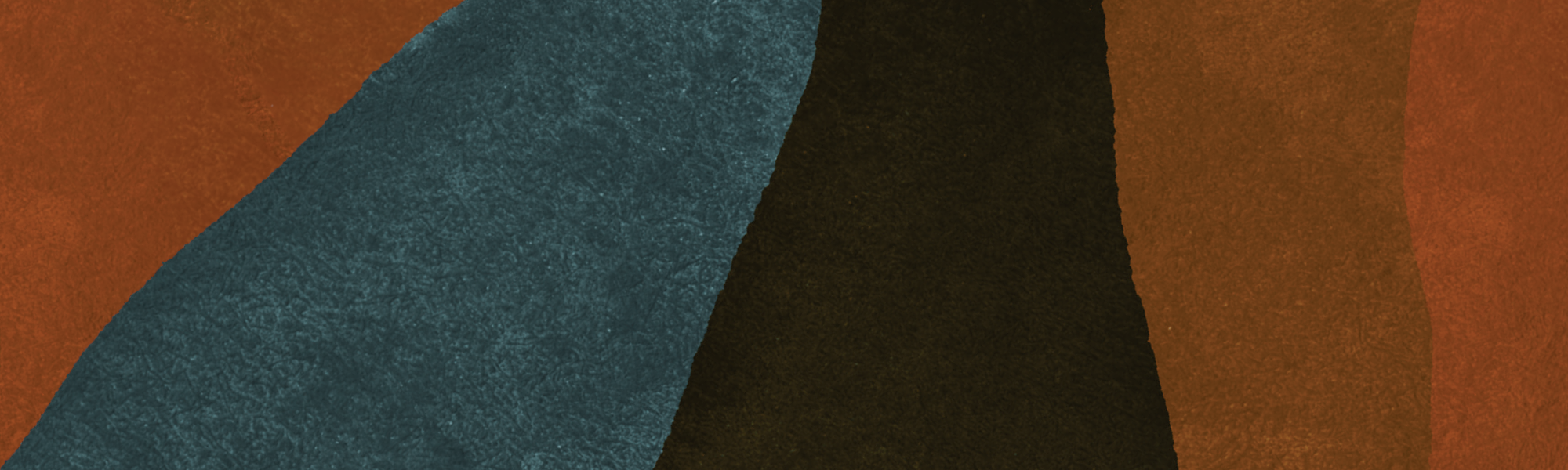
Behind The Scenes
A deeper understanding of the processes and procedures within Faith Family.
Elvanto
Administration can be a daunting aspect of church management, especially with multiple campuses and hundreds of current individual congregation members and more joining those numbers weekly.
This is where our preferred church management software, Elvanto, comes into play! For Faith Family, Elvanto acts as our information hub, allowing authorised staff members (who have completed a safety process of pre-screening and signing a strict confidentiality agreement) to add, organise and facilitate each consenting member of our Faith Family across all campuses.
How does this process work?
Elvanto has proven to have great functionality for Faith Family, allowing us to grow stronger in our overall care for others. Below is a fictional example of how Elvanto can be utilised in the life of a church member:
Greg is new to Faith Family, having been invited to a service in Taree by his friend from work, Toby. During the service, Greg hears about a Connect Group that is run near his house, a Connect Group that his friend, Toby, also attends. After the service, Toby brings Greg to the Welcome Lounge and introduces him to one of the pastors of his location and the leader of Toby’s Connect Group, whom he ends up exchanging phone numbers with. The Connect Group leader, James, asks if he can share Greg’s information with the church administrative staff so that they can reach out to him with any news and info they might have to share - Greg agrees and goes to lunch with Toby afterwards.
What does Elvanto do here?
Upon receiving consent from a new congregation member, one of our volunteers or staff members will create a personal profile for an individual in Elvanto; this is a simple, primary function of this tool. The individual (at their discretion) passes on key details, such as their full name, date of birth, phone / mobile number, consent to photography, etc., as well as any other information that mightn’t be obvious that relates to their overall church experience (such as the service and location in which they attend, any family members within the church that they have, any Connect Groups they might be a part of and especially if they have made a decision for salvation or if they have been water baptised or baptised in the Spirit before).
In this case, Greg’s name and phone number will be entered into his profile. In addition, he will be noted as an attendee of Faith Family Church Taree, as that is where he registered his information and the location to which he is local.
What happens next?
Greg attends James’ Connect Group during the week with Toby and enjoys the experience he has, meeting some other people who he had seen around the church last Sunday. During his time at this meeting, Greg shares that he loves to play the bass guitar, but doesn’t get a lot of opportunities to play regularly.
James, his Connect Group leader, says that he could reach out to the Worship Leader of their church location for Greg to set up a conversation for next Sunday, to which Greg agrees. Greg also decides that he would like to continue attending James’ Connect Group.
What does Elvanto do here?
After receiving consent to do so, a Connect Group leader can reach out to admin staff to let them know about a person who has attended their Connect Group and would like to do so again. Connect Group leaders receive notifications from Elvanto after each meeting of their Group, prompting them to report each person who has attended their Connect Group that week for the purpose of keeping a record of attendance (this is important as Faith Family Connect Groups can vary in their activity and locale, and as such, require accountability in noting who has attended and who might be new and not yet added to the Group in Elvanto).
In this case, James, Greg’s Connect Group leader, would report via an email reply to an Elvanto notification:
Who attended his Connect Group that week / who did not attend, but is registered within the Group
Any new people that attended for the first time (Greg)
Any other relevant notes (“Greg plays bass and wants to talk about joining the Worship Team! Need to organise a chat with Debbie next Sunday.”)
What happens next?
Two months later, Greg has made a decision for Christ on one Sunday morning and is currently doing a bible study with James’ Connect Group. He and Toby both serve on the Worship Team as bassist and drummer, respectively. Greg has brought his wife, Cassandra, to church on occasion, typically when he is rostered on to play bass - she has been encouraged by the “community feeling” at church and has become eager to join a Connect Group after seeing Greg flourish in his. Cassandra has yet to make a decision for Christ, but Greg has been praying for her alongside the support of James and his Connect Group, who have joined him in praying for his wife’s salvation.
What does Elvanto do here?
For a Serve Team member (someone who serves on a voluntary basis), Elvanto becomes a helpful tool for various service-based aspects, including:
Notifications for serving requests (“Hey Greg, you’ve been offered the chance to serve on Sunday 23rd - accept or decline?”)
Full team rosters (you can see everyone serving on a particular service, including where they serve)
Songs to Learn (relevant for members of the Worship Team; if a new song is introduced to Faith Family, it can be added to your personal “Songs to Learn” area)
Unavailability (if you know in advance particular dates you’ll be unavailable, you can submit them here - this allows Serve Team leaders confidence in knowing when they can and cannot roster individuals)
Upcoming Events (updates from the calendar of bookings relevant to Faith Family, including Connect Groups)
Other uses of Elvanto for Faith Family include:
Record of attendance at services (this allows our Pastoral Care team to follow up with anyone who might not have been able to attend a few weeks in a row and make sure that they are cared for)
Record of serving (this allows Serve Team leaders to recognise members of team who have either been rostered on excessively over a period of time and may require a break or to identify members of team who have signed up, but have not served over a period of time and may require follow up to check in with them)
Creation of Groups (in the same way that an individual’s profile would be filled out, a leader’s Connect Group is filled out with its name, attendees, frequency of meeting and general location of meeting)
Elvanto is a versatile tool that allows our Faith Family to care for each other in a stronger and more accountable way. If you have any questions about Elvanto and its uses within Faith Family, you can email legacy@faithfamily.com.au with any queries!

